4. Active Services
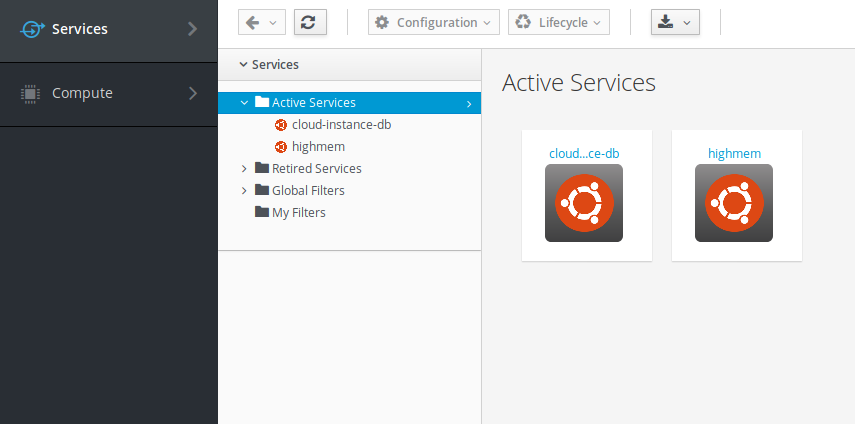
If you return to the My Services page you will see the service you created. You can click on the service name and you will be taken to the service details.
4.1 Service Details
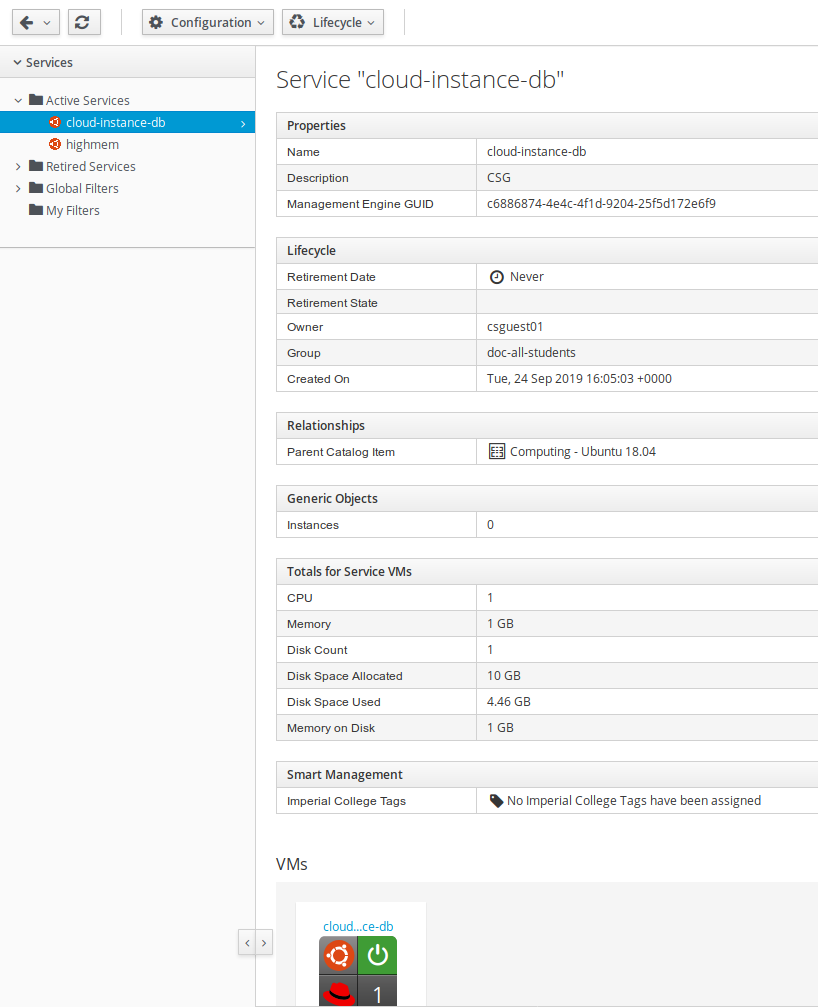
This gives you some information about the service such as creation date, memory, cpu count and the date the service and its associated VMs will be retired under "Lifecycle".