6. Delete a Virtual Machine
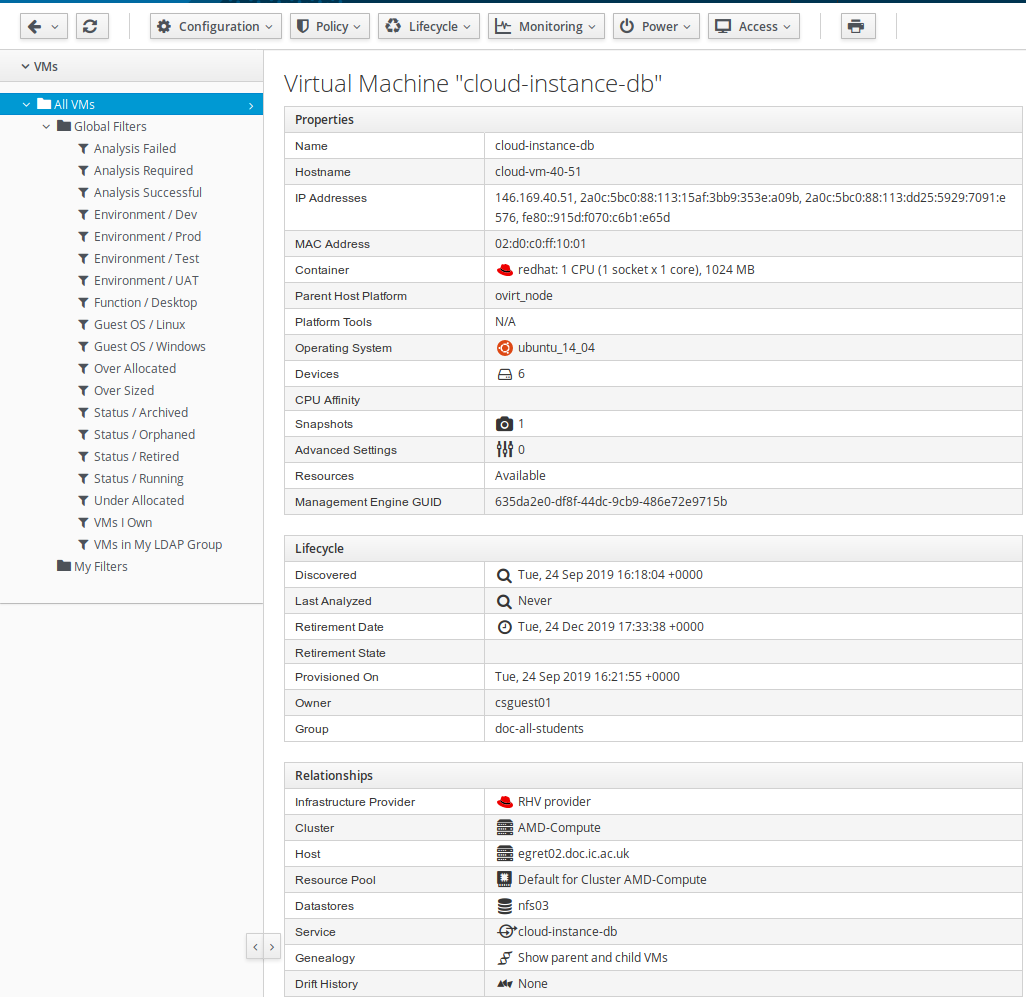
Once you are finished with a virtual machine you should retire it. This frees up resources for other staff and students to use. It is good practice not to accumulate too many old and unused virtual machines.
To delete your virtual machine go to the Lifecycle button in the Virtual Machine details page. Click lifecycle and either choose set retirement date to delete your machine in the future or retire this VM to delete your virtual machine immediately.
Deleting a virtual machine is irrevocable. CSG will not be able to help you to restore it.
Make sure you want to delete it!
If you are using a Computing VM then as long as you have valid Kerberos credentials and subject to quota constraints, you can copy local data from your VM directly to your DoC home directory. If your Kerberos credentials have expired (they will do so after eight hours) then please renew them by entering the following command on your Computing VM:
kinit ${USER}@IC.AC.UK
Enter your College password in response to the above command.
If your VM is based on a Standalone template (or, indeed a Computing one) then you can copy data to your DoC home directory using scp:
scp -r /path/on/your/vm <your_College_username>@sftp.doc.ic.ac.uk:/homes/your_College_username>/path/of/your/choice/within/your/DoC/home/directory
Enter your College password in response to the above command.