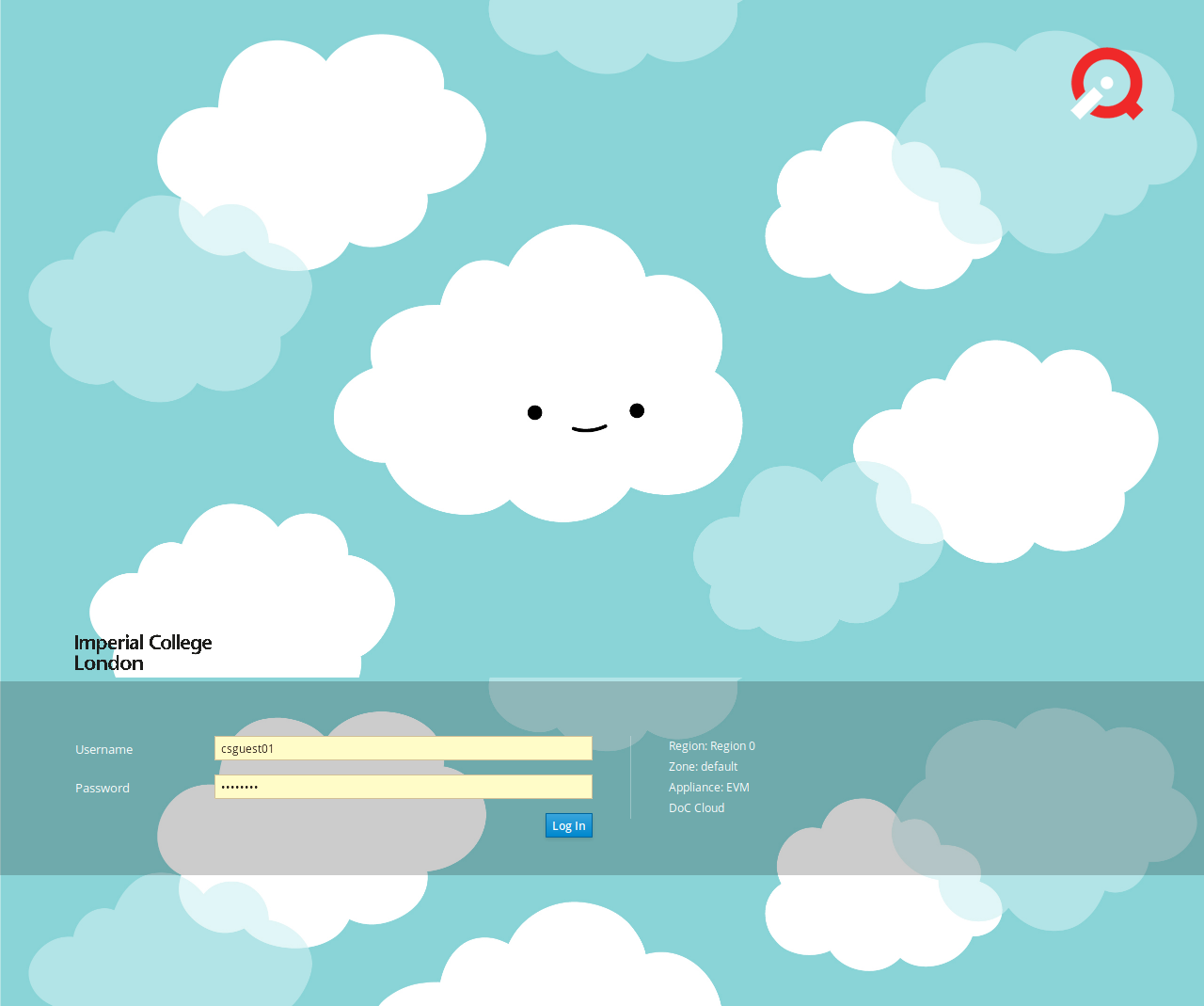1. How do I access the DoC Cloud?
In order to login to the Cloud and provision new instances through the browser (Google Chrome or Mozilla Firefox), go to this URL and login with your College credentials.
URL - https://cloud.doc.ic.ac.uk/
Please note that the above URL is only accessible on the College network or when connected to the College VPN.