2. Exploring the interface
2.1 Navigation
When you login to DoC Cloud you will be presented with a menu with two options
- Services - when you request the creation of a virtual machine - also known as a VM or instance - you do so by ordering a service. This menu allows you place such orders and to interact with services that you have already ordered.
- Compute - virtual machines are generally associated with services. In the Compute menu, you can interact with your virtual machines independently of the services through which they were created.
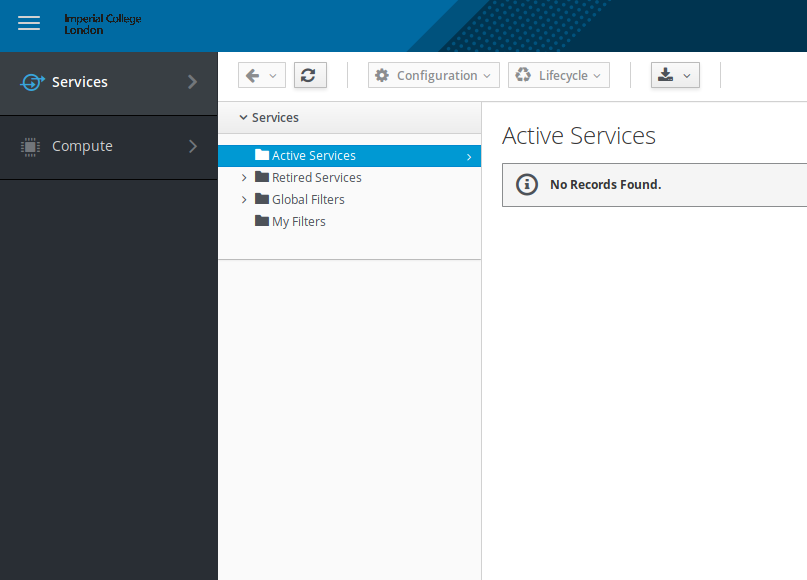
In the DoC Cloud you will request Services that provide you with access to Compute resources running in our Datacentre(s).
2.2 Services
Under the Services menu you will find -
My Services - Interact with any Services you have requested.
Catalogs - Here you can request a new Service and Compute resource.
Requests - You can view previous Service requests and the state of any current requests. If your request requires further approval - for example if it requires access to more CPU cores or Memory you can see the status of your request here. Most requests will be auto-approved when you submit your Service order.